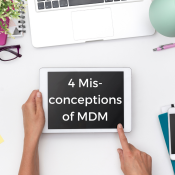Different Ways to Use a Document Camera in Learning
Document cameras are becoming a common tool in schools and universities in other countries. It offers a variety of uses for teachers, lecturers, or presenters.
What is a document camera?
Document cameras, also known as visual presenters, visualizers, digital overheads, or docu-cams, are real-time image capturing devices for displaying an object to a large audience. It is an amazing tool that magnifies and projects images of actual, or even, three-dimensional objects and has a 1080 high definition lens that can zoom objects close up to 100x.
Regardless of the subject, the teachers are teaching, document cameras will help teachers make the most out of any lesson.
For example, a science teacher could demonstrate a science experiment live with students in the classroom or offline.
A math teacher could set it up to teach students about counting, grouping, or solving formulas on a table or board captured in real-time.
An art teacher or calligrapher can easily teach students by showing actual, live drawings, painting, or calligraphy.
Or teachers can use it as a document scanner, a webcam in an online class, or record a video and many more!
It can also be an efficient tool to project:
- Physical notes, books, and math problems
- Maps
- Magazines
- Newspaper Articles
- Artworks
- Zoom into specific details you want to present
- Share articles and clips without having to spend money on copies or
- Incorporate in Powerpoint presentation
Aside from projecting it on the participant’s screen, document cameras like Nugens V500 PC-FREE can let teachers annotate, draw, and edit the document in real-time as well.
Thus it allows students to have a clearer, more dynamic, and more interactive class for meaningful discussion and enhance learning – whether online or offline.